
Having a reliable home printer might not be on the top of your priorities list right now. For someone that does not regularly print, owning a home printer may not seem like a necessity. Students usually fall into this category. Small dorms and apartments that students are accustomed to don't usually have much extra space for a home printer, thus leaving us to find an alternative method of printing.
For those without a home printer, the most popular options to print are paid printing facilities like local libraries and major chain stores like Staples and FedEx Kinko's.
It's been so long since the last time I've paid to print that I was actually caught off guard by so many of the chain store name changes. To my surprise, FedEx Kinkos apparently no longer exists. The now-defunct FedEx Kinko's printing that I was used to has since been rebranded into FedEx Office. Name change or not, these paid printing stations usually all fall into the same pricing conventions.
As of this writing, FedEx Office is currently dominating the market. Judging from the printing stations near me, there are only a couple of independently owned print shops, the other options being the aforementioned FedEx Office Print & Ship Centers.
But how does FedEx Office printing differ from printing at home? There are some things you need to know about FedEx printing that they won't tell you.

1. Hidden Pricing
How much does FedEx printing cost? I wish there could be a simple solution to all of this, but there are a lot more hidden paywalls that you need to hurdle through. For those internet sleuths trying to figure out the pricing before committing, the FedEx Office printing website page is intentionally left vague.
With no pricing indicated throughout, it's really hard to gauge how much it will cost to print any sort of documents. In order to get any sort of indication of pricing, you must first commit to placing an order by going through their special Print Online application found through the website. From there, you can enter in your printing item manually.
The pricing is very much akin to an ala-carte restaurant menu, where every little option will cost you extra. From the type of paper, size, perforations, and even color printing options, there are a lot of factors that can influence how much your print job is going to cost.
After all of these options are selected, there are still more hidden fees once you get to the checkout menu. If you're getting your order shipped to you, there are still three more fees that are tacked onto your subtotal. These include the delivery charges, packing charges, and tax.
There also seems to be a certain amount of discrepancy between some of the pricing within different regions, so certain charges may slightly vary.
2. Cost for Material
Along with the hidden charges that are being placed on you from every angle, you are literally paying a premium for the cost of material as well. This comes down to consumables like printer ink and paper. The problem is that every single page you print is ridiculously overpriced compared to home printing.
This is expected and not anything new from printing kiosks at all. Essentially, you are paying to use their top-of-the-line printer. FedEx Office printing is usually conducted with the Canon imagePRESS C700, a color laser printer that's equipped with auto-duplexing, copying, and faxing features.
This is an industrial-sized laser printer that is able to take on large workloads at a pretty quick rate. Now let's be frank; this printer costs thousands of dollars and is larger than the average kitchen stove. It's more practical to compare this to the average home printer, as we all know, you are not trying to purchase an industrial-sized printer to take on a few school assignments.
Keeping within the same brand, one of the more affordable and popular Canon printer models seen on the market today is Canon PIXMA TS9120. We'll be using this Canon printer for the following example.
When taking into account, the price that FedEx Office is charging you to print is astronomical. Let's take a look at how much a 2-sided page costs to print.
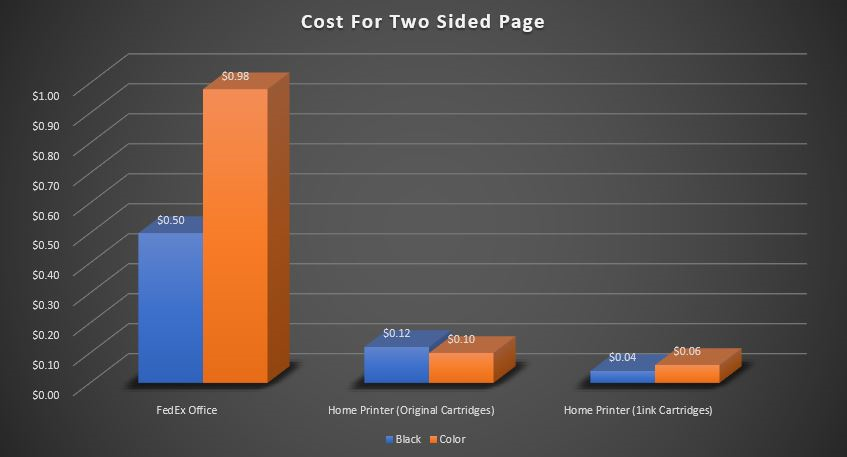
FedEx Office printing costs around 5 times more than using a standard home printer like the Canon TS9120 - That's absolutely ridiculous! Where they really make their money is by charging a premium for colored printing. With every sheet costing nearly a dollar, they can really make a fortune when their cost of operation is so low.
Now you might be looking at the column all the way to the right that says Home Printer (1ink Cartridges), this is where we come in. By stocking your Canon Pixma TS9120 printer with compatible Canon 280 281 ink supplied by 1ink.com, you can essentially cut your cost by nearly 20 times when compared to FedEx printing.
What's the catch? There is none, that's the great part about it. 1ink.com has been one of the leaders in online ink sales for the past twenty years. Our remanufactured cartridges cost so much less. You can find yourself saving up to 80% when compared to the original. Try us out for yourself; we offer a 1-Year Warranty as well as a 100% Customer Satisfaction Guarantee for all products purchased from us. Save even more money by using our exclusive coupons that you can find right here on our website.

3. Can't Print Large File Sizes
Limiting your print file size seems like a strange policy to have, especially when your industrial printers can handle it. Yet, FedEx Office printing has another caveat attached to using their service.
When uploading a file to print, you are capped out at 100 MB per file. While this is a considerably decent size for the average user, those who print more niche items, such as graphic designers, will not be able to keep the integrity of their pieces.
By compressing or downsizing these documents, you are losing a lot of critical data and therefore making the images more blurry and less defined. If you absolutely need to print a file that is over 100 MB, you are forced to split the document up into 100 MB chunks in order to print them separately.
Now the problem that comes into question is that smaller files lack some of the high-quality details that larger ones may pertain. Think of schematics for architecture; every detail in that document is critical information. By omitting any of those details or minuscule measurements, the integrity of the structure being built is compromised.
Once again, while this may not affect the average consumer, those in niche fields such as architecture, graphic design, or any sort of the likes, will be missing out on critical information that will be lost.

4. Prohibited from Printing from Copyrighted Images
Let's imagine this scenario: You are throwing your 6-year-old child a birthday party. You want to print out themed invitations to send in the mail. Your child wants a certain cartoon mouse character (whose name shall not be spoken) themed birthday party. Unfortunately, the licensed rightsholder of said character, Disney, doesn't take too kindly to anyone using their intellectual property without forking over some cash first. They also have a legal team bigger than you and I could ever wish to hire.
Unless you want moths coming out of your wallet for the next 50 years, I would not want to cross Disney's legal team either. FedEx Office probably feels the exact same way.
Although FedEx Office does not outright mention that they monitor your printing habits, they do mention in their Terms & Services that they have the right to. If any legal action was taken upon you by a copyright holder, you basically have to pay for FedEx Office's lawyers and all legal damages that it may incur to the company.
You can clearly see where the massive discrepancy lays and why this certain censorship is in place. Although printing a copyrighted image is for personal use, it still would technically be considered illegal. The printer, which would be FedEx Office, would be violating the creator's rights.
While printing a copyrighted image from your home printer doesn't exactly shield you from legal ramifications either, there's slim to no chance that these major rights holders will look into a small case like this, so proceed at your own risk.

5. Your Privacy is at Risk
Cloud-based services have become increasingly popular for all types of storage reasons. Companies have now been monopolizing intangible space and probably won't stop anytime soon. While technology is drastically improving, cloud-based storage is still mostly untreated territory with room for improvement.
We all know 'It's in the cloud' but don't really know what the cloud is, nor how unsafe private information can be when it is stored there. Multiple cloud-based storage services have had their security breaches within the decade, including the likes of Microsoft, Apple iCloud, Yahoo, and Dropbox.
FedEx Office uses a cloud-based service called My Online Documents to ease the transition of your files before being printed. The FedEx website explicitly states that My Online Documents do not expire, which leaves your files stuck in a cloud-based storage limbo forever once they are uploaded.
Personally, I wouldn't care if someone breached my My Online Documents data and saw my numerous 'The Great British Baking Show' recipes list that I printed out in 2017. But for those who printed out more information-sensitive documents, such as your W-2 or any document with your social security number plastered on it, should be at least a little wary of uploading stuff like that to the cloud.
While FedEx Office's printing service has no record or indication of ever being breached, there is always a slight possibility that it may be in the future.
