
If you’ve had your printer for a considerable span of time, you may have grown attached to it the way people often become sentimental over familiar objects. However, at a certain point you’ll need to ask yourself whether it’s worth keeping your old workhorse inkjet or laser printer. Printers are typically sold at a low price because manufacturers make their money by selling expensive ink cartridges, which means you may end up paying more to repair your tried-and-true device than it would cost to just buy a whole new printer. Sure, you’ve grown accustomed to the familiar whirring sounds your device makes. But keeping that printer alive may cost you more money than it’s worth. Ask yourself: is your old printer still serving you, or requiring you to service it?
Consumers who aren’t particularly tech-savvy may need help assessing whether it’s worth keeping that old printer going. Read on to learn how you can recognize the signs that your printer needs to be replaced.

1. The printer is no longer meeting your needs.
The primary purpose of a printer is to print. (And perhaps copy, scan, and/or fax, depending on the model you own.) If your printer is no longer capable of meeting your needs, it’s time to start looking for a device that can keep up with your creative/professional endeavors. You can tell that your printer does not meet your needs if it:
a. No longer provides you with the page yield you need.
b. Cannot hold the paper capacity you need.
c. Ceases to function, either in part or altogether.
A printer’s page yield doesn’t change, but what was a reasonable page yield for you five years ago may be far too low for your current needs. This can occasionally be remedied by choosing an ink or toner cartridge with a higher page yield, but not every cartridge model has a high-yield option. Compatible and remanufactured replacement cartridges typically carry a higher page yield than the OEM version, even though they usually just advertise that they’re able to match the OEM page yield. Do your homework and consider whether your printer is still able to tackle your workload and meet your needs – it’s possible your print needs have evolved, and you may just need a new printer that can keep up.

2. You’re getting an unsatisfactory performance.
If you’re constantly fighting the urge to swear at your printer, it may be time for an upgrade. Any electronic device can have its flaws and may run slowly or perform imperfectly from time to time. However, if this is a near-daily struggle, you owe it to yourself to scrap your old machine and get a fresh start.
a. Slow print speeds may be the result of simply having an older, slower printer model, or they could be an indication that your internal components are failing. Either way, your time is valuable and it may not be worth the headache to keep using a slow printer.
b. Print blemishes are often caused by having a defective ink/toner cartridge, but if you’ve changed the cartridge and you’re still not getting good print results, it’s probably a sign that your printer is failing. Look for lines, bars, and marks that don’t improve after changing the cartridge and cleaning the printer.
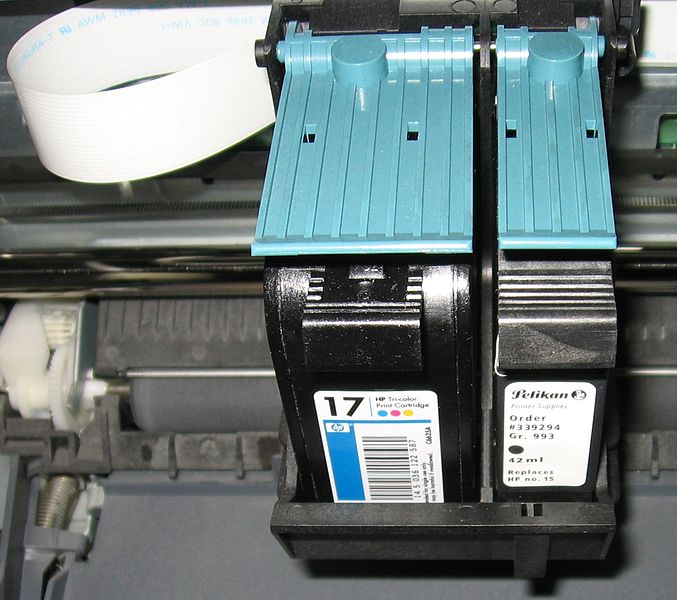
3. The technology is outdated/obsolete.
You update your computer, tablet, and smartphone every few years to keep up with new technology, so why should your printer be any different? Print technology has progressed quite rapidly over the last 5-10 years, with newer models from recent years vastly outperforming older models. Recent developments include increased print speeds of up to 22-24 pages per minute (ppm) for inkjet printers and an astonishing 75 ppm for certain business-class laser printers! Newer models also offer advanced capabilities like scanning, automatic duplex (double-sided) printing, and more.
The other big downside to using an older printer is that it can be difficult and expensive to replace old parts. Printer technology has changed so rapidly that even printer models from a few years ago may require some extra effort to find affordable replacement components. If your printer is more than five years old, do yourself a favor and consider replacing it with a more recent model.
a. Older printers are harder to repair because parts become increasingly rare with time. You will also have to pay for labor costs no matter how easy or hard it is to find replacement parts, so you may find that it would cost more to repair your seven-year-old printer than it would cost to just buy a new printer.
b. As printers evolve over time, many older ink and toner cartridge models become obsolete. You can find older cartridge models for many different printer models through trusted retailers like 1ink.com, but even sites like ours end up phasing out old cartridges once our distributors stop manufacturing them.
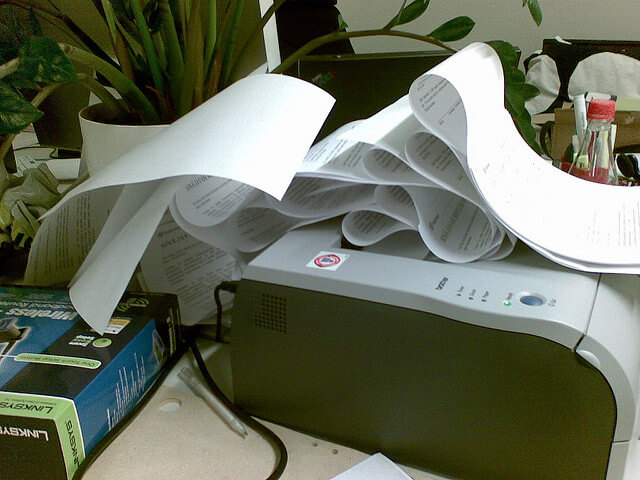
“Paper jam” photo by Leo Koivulehto, available under Public License. Source: https://www.flickr.com/photos/leokoivulehto/22578...
4. Your printer is showing signs of breaking.
Perhaps the most obvious indication that you need to replace your printer is when you see signs that it’s malfunctioning. There are many different indications that your printer is starting to fail. Some printer problems can be easily fixed, while others will require new parts and labor. Skip the headache and buy a new device if you experience any of the following symptoms of an ailing printer:
a. Constant clicking/grinding sounds – these could be an indication that you have a loose gear or roller inside your printer, or it could be a sign that the end is near for your machine. Try troubleshooting with the manufacturer’s customer service line, but if you can’t find an easy fix, you may need to call it a day for your device.
b. Excessive print malfunctions – these may be the clearest sign that your printer isn’t working. As discussed earlier, you can try replacing the ink/toner cartridges and performing a manual cleaning of the device. However, if you’re still getting unsightly pages every time you print, you should consider scrapping your old workhorse printer.
You may be tempted to hold onto your old printer, but you can get superior print quality and delivery from a newer model – think about how much better your documents and images will look! No matter what printer you use, 1ink.com has an affordable option for your ink and toner needs. We’ll help you save money so you won’t have to worry about buying a new printer!
