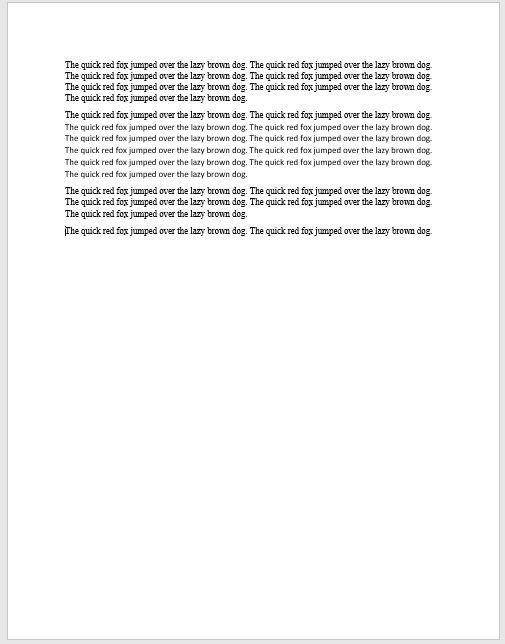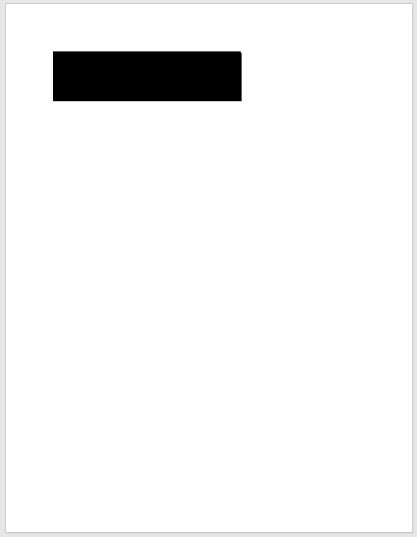Reducing Your Printer Ink Consumption
You've got an important document that needs to be printed by tomorrow morning, and your printer gives you a low ink warning. We've all been there before and know how heart-wrenching that experience could be. Sadly, there is never a convenient time for your printer to run out of ink.
Low Ink Warnings can happen with as much as 40% of ink left in your cartridge. High Yield HP 63 ink roughly has an MSRP of $39.99 USD at the moment. If you replace your cartridge as soon as you receive the low ink warning, that's wasting around $16 per cartridge.
After replacing two ink cartridges using that method, you would have wasted almost enough ink to fill a full cartridge alone.
But what can you do to save on printer ink? While there is no magic button that instantly refills the ink in your cartridge for you, there are smart consumption-friendly tips that you can use to get the most out of your ink cartridges.
Avoid Printing Graphics
The most ink consuming practice on this list is also the easiest to avoid. Graphics take up a large space on the page relative to the text.
A "Full Page" is only equal to 5% of the page being covered in ink according to standard page yield approximations given by ink manufacturers. This means the life of your ink cartridge can be drastically reduced in a matter of pages depending on the image.
If the image is absolutely necessary to print, then consider reducing the size of it to consume less ink. The amount of ink used is also dependent on the intensity of the colors in the image. Light red will consume less ink than a darker shade of red. The same goes for graphics with shadows, silhouettes, or large quantities of dark colors.
Graphics can really do a number on your black and color ink cartridge. Below is an example of the same amount of ink being used for text vs. picture.
|
|
|
Change Your Font
A minor change like adjusting your font can have lasting impacts on lowering your ink consumptions. Don't believe it?
This Arial font will be significantly cheaper to print than THIS IMPACT FONT, ESPECIALLY IF BOLD.
Printer ink is often wasted on filling in these larger bubble format fonts. While they may have a stronger stroke and emphasis on them, using a continuous font like Impact will drain your ink cartridge faster than you can imagine. Not all fonts are created equal, and even those who appear to conserve space are actually worse. The default font for many programs, Times New Roman, uses precious ink on aesthetics of capital letters. But modern problems require modern solutions.
Developers have been trying to solve this printer ink problem for years. A new line of fonts has been created to help remedy this ink consumption issue. Launched by Ryman, a UK stationery retailer, Ryman Eco Font aims at reducing the amount of ink being wasted on a page. According to their official website, the font uses 33% less ink than standard fonts. This is achieved by using thin stroked outlines and cutting out the empty space in between lettering.

If you're not looking to download specific fonts, there are always options within popular conventional fonts.
Century Gothic seems to be the most printer-friendly. It contains thinly stroked Sans-Serif font that doesn't waste much ink on frills or aesthetic lettering.
If all else fails and the font is integral to your message, you can always just reduce the font size. 6 pt font is the industry standard for the smallest legible sizing on printed formats. However, be wary of smaller fonts when it comes to accessibility, as this sizing might alienate young readers as well as older demographics.
Use Grayscale To Print Black
If your black ink is low and you have full color ink cartridges collecting dust in your printer, this is the best way to take advantage of the remaining black ink cartridge. Probably the best-kept secret on this list, using grayscale, can significantly reduce the consumption of black ink.
What is Grayscale? Without getting into scientific specifics, greyscale is simply a printing method that uses a combination of black and colored inks to emulate the color gray. While it still requires small levels of black ink, tiny amounts of cyan, magenta, and yellow are sacrificed to compensate for the missing black ink.
Greyscale is also technically able to print colors; that color is gray, but different shades of it to differentiate from each other. Albeit boring to look at, this allows you to print photos and graphics, such as charts and graphs, without losing critical information.
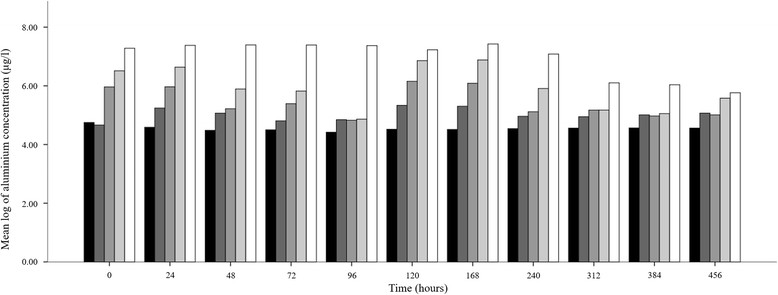
If there is no Grayscale option available, there is an alternative method of achieving this. If you are using an Adobe Creative Suite program such as Photoshop, you can change the font color using a specific color code. You can manipulate the color of the font by changing the color code to #EEEEE, which is Bright Gray. This should emulate the same sort of results, though not exact.

Leave Your Printer On
With such a high demand for printers that use less ink, one of the best-kept secrets can be done on your very own printer without a need to upgrade to a new one.
Probably the most divisive topic in the printing community is whether or not you should leave your printer on at all times. While there are benefits and drawbacks to both arguments, leaving your printer on will consume less ink.
Why is that? Every time you turn your printer on, it will conduct a routine maintenance cycle. This precautionary test will shoot ink throughout the system, which will loosen any ink clots and clean the internal system. This is helpful for printers that have not been run in a while. The residue from ink can harden over time and obstruct the general flow, lessening the quality of your print.
That being said, the amount of ink consumed to run this test varies from printer to printer.
We're not recommending or condoning this action, as it may have ramifications that can seriously damage the printheads.
Draft Mode or Eco Mode
Draft Mode is a feature used on older computers that allow for a lower quality print that consumes less of the necessary printer ink. These were often used as a "test version" before printing the final copy. This is achieved by reducing the saturation and resolution of the document. Although the quality may be slightly sacrificed, it will still be legible and serve its purpose.
Draft Mode will reduce the quality of the print but consume less black ink.
Eco-mode (EconoMode for HP) is more or less the exact same option, just rebranded. These ink saving modes do also have the drawback of having the text show up significantly lighter on the page, so don't expect the print to fool anybody.
Conclusion
Printer ink isn't cheap, we understand that conserving as much as possible, is a smart, financially responsible option. By regularly incorporating these tactics in your printing methods, you'll be sure to notice a difference in your printer ink consumption over the coming months. Most of these solutions come down to practical printing methods and are dependent on your actions to conserve the most amount of ink.
But what if you could buy cheap printer ink without sacrificing the quality? Remanufactured and compatible cartridges are recycled, professionally cleaned, individually quality tested, and refilled with the same quality ink of the name brand competitors. The best part is that it won't cost you a fortune. Remanufactured cartridges can cost up to 80% less than OEM brands that are sold at stores.
1ink.com provides top of the line remanufactured and compatible discount ink cartridges for your printer. We carry cartridges for the most popular printer models, such as HP, Canon, Lexmark, Brother, and so many more. Visit our website at 1ink.com for an exclusive 10% off coupon on your printer ink.