
Whether you’re buying ink or toner for your first printer or you’ve been doing your own print work for years, you may have lingering questions about what’s best for your device. Individuals printing at home may have different priorities – and therefore different needs – than someone buying toner for a large office printer. There are many factors to consider when purchasing ink or toner, though ultimately you’ll need to give your printer the type of cartridge it was designed to work with. Save time and money by getting it right the first time with our handy guide to buying ink and toner from 1ink.com.

Determine the type of printer you own
There are two types of printers: laser printers and inkjet printers. The main difference lies in how each device creates printed documents and images. A laser printer works by running a laser beam across the printer’s drum, building up a static-electric charge that attracts toner (a type of powdered ink) to the page and fixes it in place to form images or lines of text. Inkjet printers, on the other hand, form text and images by spraying tiny microdots of ink onto the page. If you use a small square-shaped or rectangular cartridge, you’re probably using an ink cartridge (meaning you own an inkjet printer). If you use larger/longer cartridges that look like a rod or brick, you’re most likely using a toner cartridge (which means you own a laser printer). If you’re unsure of what you use, check your printer’s instruction manual or search online to confirm the type and model of cartridge you need.
So, what’s the advantage of one over the other? It depends on what you’re trying to accomplish. Laser printers excel at producing high volumes of print work in a very short time span. Inkjet printers give you a more thorough, detailed printed page, which can naturally take quite a bit longer. If you’re trying to print a high-quality reproduction of a digital photograph you took, a good inkjet printer is your best bet. If you need to print 200 pages of lecture notes to hand out in class, a laser printer will get the job done more efficiently and quickly.
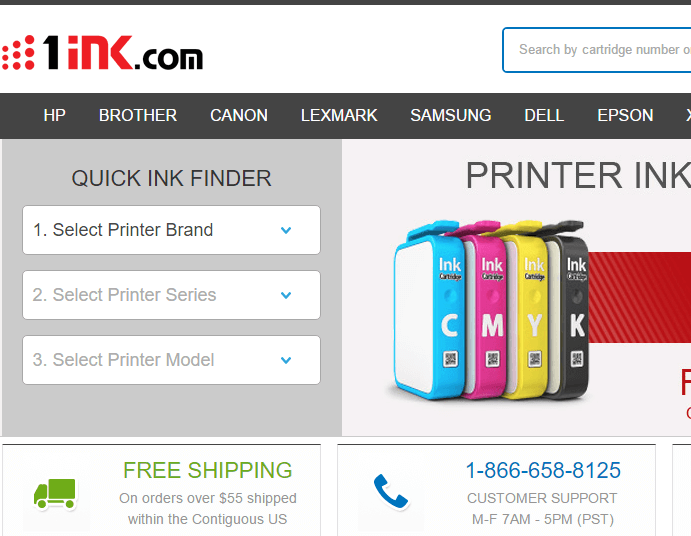
Select the cartridge(s) your printer needs
Knowing what type of cartridge you need is helpful, but you can still order from 1ink.com if you don’t have your printer’s owner manual. Our website offers drop-down menus to help you figure out what type of cartridge(s) you need based on your printer’s make and model. From our home page, you'll select your printer's brand from the drop-down list (Brother, Canon, HP, etc.). Once you've selected a brand, you'll be able to access the second drop-down menu to choose your printer series. For example, if you own an HP printer, you'll see options like DesignJet, DeskJet, LaserJet, and other series names. After the series, you'll need to choose a printer model from the third and final drop-down list. If your previous selections were HP and DeskJet, your model options would include DeskJet 1000, 1010, 1050, and so forth. Upon selecting your printer's model number, you'll be redirected to that printer model's page on our site. From there, you'll simply scroll down and find the cartridge(s) you need from the list of ink or toner options that work with your printer model.
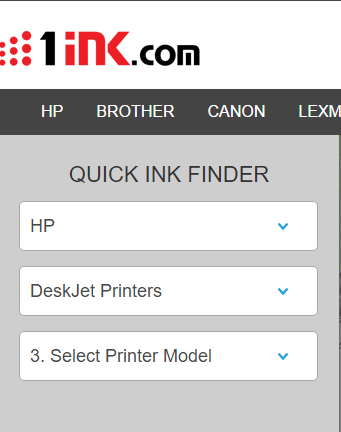
If you print a lot, you’ll probably need to refill both your black ink/toner and your color ink/toner on a regular basis. No matter what you’re trying to print, most printers won’t let you produce any pages without having both black and color cartridges in your device. In some printers, the three main colors (cyan, magenta, and yellow – often abbreviated as CMY) are combined into one color ink cartridge, so you only need to install two cartridges total: one black and one color. For other printers, you’ll need to buy separate cartridges for each color. Some printer models that specialize in color photo prints take additional colors, such as red, green, photo cyan, and photo magenta. If you’re using a printer with these additional color options, you’ll need to have each color ink cartridge in your printer in order to use it (even if you’re just trying to print a black text document).
While you may only need one or two cartridges at the time of your purchase, it does pay to buy in bulk whenever possible. Many of our ink and toner cartridges come in multipacks that bundle together two or three of the same cartridge together. Some multipacks bundle together two or more color cartridges, some combine black and color cartridges together, and others combine multiple cartridges in each color that your printer needs. Typically, the bigger your bundle pack, the more savings you'll get in comparison to buying each cartridge individually. And remember, thanks to our standard two-year shelf life and our one-year satisfaction guarantee, you can always stock up on ink/toner to save on your purchase.

What 1ink.com offers
You probably realized after your first trip to the office supply store that buying ink and toner cartridges can be expensive. Original equipment manufacturer (OEM) cartridges are made by the company that designed your printer, and they’re made exclusively for use in that type of printer. These cartridges are the ink/toner equivalent of buying a name brand product: there’s a certain degree of exclusivity, and because of this you can expect to pay the most money for OEM products.
1ink.com does not sell OEM products; we sell compatible and remanufactured cartridges that replace your printer’s need for OEM cartridges. Compatible cartridges are made by third party manufacturers, usually after the initial OEM patent on a shape or style of cartridge has expired. Compatible cartridges are designed to fit into your printer just like an OEM unit would, and they’re made from scratch using brand new parts. Remanufactured cartridges are made with recycled OEM cartridge shells. When you recycle your empty ink/toner cartridges at the store, those cartridges are assessed for quality, and the ones that pass inspection are factory cleaned, refitted with new internal components, and filled with ink or toner to the original factory specifications. Remanufactured cartridges are not the same as refill kits. Refill kits do not replace any of the internal parts, and because of this they may not work as well as a remanufactured cartridge, which has been essentially rebuilt inside an empty, recycled OEM shell. Remanufactured cartridges from 1ink.com have only been recycled once. We never use cartridges that have been through the remanufacturing process before in order to guarantee the quality of our products.
Because they’re not made by name brand (OEM) companies, compatible and remanufactured cartridges are considerably less expensive, yet they perform just as well as their OEM counterparts. They provide the same print quality and come with the same page yield and shelf life as OEM cartridges, only they’re sold for a significantly lower price.
Buying compatible/remanufactured cartridges is safest when you go through a trusted retailer like 1ink.com. We perform industry-standard print tests and quality inspections – the same rounds of tests that OEM cartridges go through. We’ve also been around for nearly two decades! Our small family business started in 2000, and we’ve been going strong ever since. If you have questions about which cartridge is right for your printer, our friendly, in-house customer service team would be happy to assist you (call us toll-free: 1-866-658-8125). You can trust our many years of knowledge, experience, and service to help you get the ink and toner you need for up to 85% off the OEM retail price here at 1ink.com.
