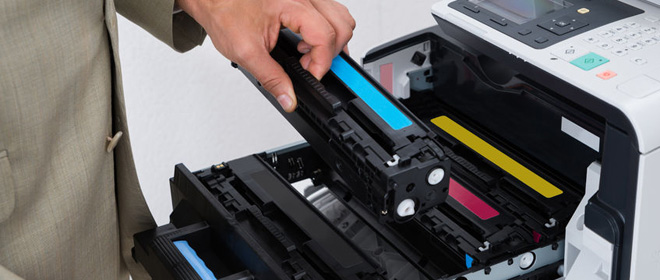
We abide by expiration dates every day. That milk in the fridge that has a funky smell to it should probably be avoided. Expiration dates are put in place for many reasons, first and foremost, to protect the consumer and ward off false expectations of the product. It's not just food items; many other products have expiration dates as well. Medicine, sunscreen, and even makeup lose their potency after some time and will not work as intended if used past their expiration date.
Your ink cartridges are no different and have a shelf life that you should be aware of since most do not contain a labeled expiration date. Generally, there is a consensus that printer ink lasts around one to two years before it expires. Shelf life can be either shortened or extended by taking proper care of your ink and toner cartridge.
What Causes Printer Ink to Expire?
Many factors go into assessing the shelf life of your ink cartridge and its print quality.
Exposure to air is the most critical factor when it comes to degrading the ink inside of your cartridge. Printer ink is intentionally designed to evaporate rapidly. This rapid drying is what allows your ink to stay on the page and remain smudge-free.
The inevitable truth is that printer ink doesn't last forever and will eventually dry up slowly no matter how airtight the seal is. Air can seep into the cartridge and degrade the ink's composition over time. Even if sealed in airtight plastic, nothing you do will prevent the oxidation process from ruining your ink over time.
Ink can also evaporate through other external means, such as the environment it is stored in. If left in sunlight, the heat could speed up the process and leave you with a dried cartridge before you get a chance to open the seal.
How To Extend Ink Cartridge Life
The most important step in extending your printer ink’s life is also the most simple. Leave the printer cartridge in its original packaging. That airtight packaging is for a reason; it prevents unnecessary air from getting in your cartridge and drying it up.
Extending the shelf life and print quality of your discount ink also comes down to storing it in the right environment.
As stated before, keeping your ink cartridge out of the sunlight will significantly improve its shelf life. Humidity can take a toll on your cartridges as the heat could separate the dye inside the cartridge and leave you with poor print quality. Ideally, storing your ink in a dark environment will ensure that it will be ready to use when needed.
Although being stored in a dark environment is crucial, storing in a basement is not an ideal choice as dust and debris can have an effect on the functionality of the cartridge. A dusty ink cartridge that is installed into your printer can cause paper jams and clog printheads.
The ideal storage should be in a room with an ambient temperature of around 72 degrees. It is recommended to leave your extra ink cartridges in a drawer near your printer since the temperature of that room is already controlled.
While there's no definitive evidence supporting or disproving this theory, shaking your cartridge is a common practice that is often recommended by ink manufacturers. Ideally, since the ink is a gel liquid, the concept behind shaking the cartridge is to help loosen the gel that has been stuck to the walls of the cartridge.
Will shaking my ink cartridge hurt my printer?
No, but it might not help either. It's worth a try, at the very least, if you're desperate to squeeze those few final pages out of your cartridge.
Always remember to shut your printer off when not in use, especially if the cartridge is already in the printer. The heat given off from your printer can speed up the drying process. There are also capping mechanisms that prevent your cartridge from being exposed to air. These capping mechanisms are only enabled when the printer is properly shut off.
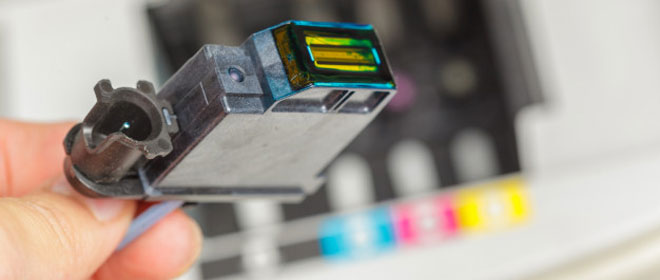
Can I Use An Expired Ink Cartridge?
It is not recommended to use an expired ink cartridge as they can potentially cause harm to your printer. Expired cartridges run the risk of clogging or corroding the print head and ink delivery systems within your printer.
Certain models of HP Officejet Pro and Photosmart printers will prompt a warning message if using expired HP ink. Although this can be manually overridden, you run the risk of damaging your printer.
Expiration and warranty dates are usually synonymous, as once the ink is expired, it may be no longer under warranty by the manufacturer.
Check Your Warranty
So, you insert your new Brother TN660 toner six months after purchasing it, and it doesn't work. If a cartridge is not functioning correctly, it does not necessarily mean that it is expired; it might just be defective. Be aware of your warranty and return policies before purchasing discount ink and toner cartridges. Under some warranties, you might be just fine, and a simple exchange would fix this problem in a jiffy. Some other warranties are not as lenient and expire as soon as 14 days after the item is purchased.
Conclusion
Our takeaway is that storing ink can be unpredictable. There are so many variables that go into the shelf life of your ink cartridge. Buying in bulk may not be the best solution if you don't intend to finish those cartridges within a two-year span. It may be tempting to stock up on ink cartridges during a sale, but you also run the risk of not being able to use them if they expire.
Here at 1ink.com, we offer a one-year warranty on all our discount ink and toner cartridges. We understand that things happen, if your ink or toner cartridge is not working with your printer, or it is not producing the desired print quality, we'll exchange it for a new one at no cost.
