HP Envy 4520 printer ink FAQs
The HP ENVY 4520 is an All-in-One inkjet printer designed for home-office applications. The multifunction aspects of the device allow you to print, scan, and copy documents on the fly. It also offers duplex printing and a 100-sheet input tray which is adequate for general home use.
Photo and graphic quality are decent and are good enough for most projects. Other features include Mobile Printing and printing through the Cloud. It also has Wi-Fi connectivity that enables you to print from any mobile device.
If the size is a concern, it can sit on a small desk without taking up too much space. Also, at around 11 pounds, it is light enough to move it around if you need to.
How to replace HP Envy 4520 ink cartridges?
- Turn on your printer.
- Lift the scanner lid to reveal the cartridge access door.
- Open the cartridge access door and wait until the cartridge carriage is idle before moving on to the next step.
- Lift the lid on the cartridge slot and gently push the lid back.
- Pull up on the cartridge to release it from the printer.
- Open the new ink cartridge and remove it from its respective packaging.
- Make sure to remove all excess plastic, protective tape, or any other obstructive items that may hinder the installation process.
- Hold the new cartridge at a slight upwards angle and then slide the ink cartridge into the corresponding empty slot.
- Close the lid located on the top of the cartridge to lock it in place securely.
- Close the cartridge access door.
HP ENVY 4520 ink cartridges - Standard vs. High Yield
The ENVY 4520 uses HP 63 black and HP 63 Tri-color ink cartridges.
The ink cartridges come in standard and high-yield versions. It is a good idea to install both the color and the black cartridges in the printer to function correctly.
The high yield ink cartridges offer a better value and have the letters "XL" on the model number. Standard and high yield cartridges are identical in size. But, the high yield contains more ink and prints more pages.
Both HP 63 and HP 63XL cartridges will fit the printer, so there is no need to worry about compatibility issues.
How many pages does HP Envy 4520 ink print?
The standard HP 63 black ink cartridges yield 190 pages, while the Tri-color yield approximately 165 pages.
However, you get almost triple the number of pages with our high yield HP 63XL ink cartridges. The black ink yields 480 pages, and the Tri-color can print up to 330 pages.
- High-Yield HP 63XL black prints ~ 480 pages
- High-Yield HP 63XL color prints ~ 330 pages
- Standard HP 63 black prints ~ 190 pages
- Standard HP 63 color prints ~ 165 pages
The chart below demonstrates the advantage of using our HP 63XL ink cartridges.
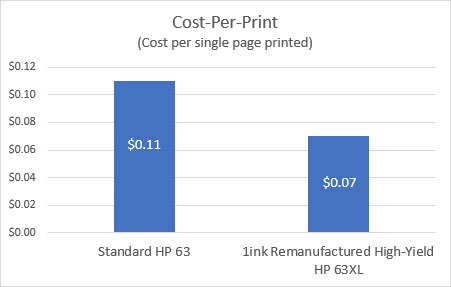
Will the recycled HP Envy 4520 ink work with my printer?
Yes, our ink cartridges are tested and guaranteed to work with your printer.
While limited, this printer offers plenty to make it suitable for home use and small office settings.
Above all, you can find low prices on ink cartridges for HP Envy 4520 on our website and save even more with our package deals. Feel free to contact our in-house support team with any questions or concerns.

